This post is part 3 of the XR series of articles. You can find part 1, “Introduction to Enterprise XR,” and part 2, ” Extended Reality Tech and Terminology,” on Medium.com and at www.NextGenXR.com/blog/
Real-time simulations for large automotive, civil engineering, and architectural projects are highly resource-intensive to create and experience. These enterprise-level applications require more computing horsepower than most systems labeled “VR-Ready”, and require some investigation into what is really needed for real-time walk-throughs and virtual reality projects. The goal of this article is to examine GPU technology, see what the differences are between classes and versions of cards, and examine the hardware performance requirements for a comfortable user experience in VR.
GPU Hardware Overview
This article will focus on the NVIDIA line of GPUs, and I’ll tackle the other main manufacturer, AMD, in a future post.
NVIDIA has two main lines of GPU graphics cards, GeForce and Quadro. The consumer-grade GeForce cards are typically aimed at gamers and consumer applications, and the professional-grade Quadro cards are generally for CAD, engineering, and heavy GPU-compute applications like rendering. There is a lot of overlap in functionality, and both series of cards have ones specifically labeled for use in VR applications. There is an additional class of cards produced by NVIDIA, the so-called “Enthusiast Class” cards, which include the Titan RTX. The Titan RTX is the highest-end non-Quadro GPU card.
The New Turing Architecture
The new RTX series of GPUs use the NVIDIA Turing TU102, TU104, and the TU106 chips. The TU102 is the largest chip at 4608 shader (CUDA) cores, 72 ray-tracing cores, and 576 Tensor (AI) cores. The TU104 is 3/4 the cores of the TU102, with 3072 shader, 48 ray-trace, and 384 Tensor cores in the full chip. The TU106 is the smallest of the new series with literally half the power of the TU102 with 2304 shader, 36 ray-trace, and 288 Tensor cores. (Note that consumer variants of these chips may have fewer cores enabled.)
Streaming Multiprocessor Improvements
The Streaming Multiprocessors – or SMs – are the computing heart of the GPU. Each SM contain four groups of 16 floating-point, 16 integer, 2 Tensor cores, along with four Texture Map Units and one RT core.

The TU102 has 72 SMs in the full chip, and only 68 SMs in the version found in the RTX 2080. The TU104 has 48 SMs, and the TU106 has 36 SMs in the full chips.
The SMs in the new RTX GPUs can process floating-point and integer operations simultaneously, potentially doubling the computing throughput. In a future article I’ll cover in details what these components and others do on the GPU, and how the quantity and ratio between components and cores can affect performance.
Ray-Tracing Cores
The RTX series of GPUs include a set of special ray-tracing cores, enabling renderers and game engines to shoot up to 10 billion rays-per-second in your scene to produce real-time reflections, refractions, global illumination, and audio effects. For a VR application running at 90fps stereo, this gives you about 55.5 million rays-per-frame for each eye in VR for RT effects.
The ray-tracing “RT” cores of the Turing chips are not utilized in most game engines as of this writing, and the word is that it will be much later in 2019 before you will be able to take advantage of RT cores in the applications you create. The RT technology is an exciting development, and a big reason to adopt the RTC series of cards sooner rather than later.
AI Tensor Cores
The Tensor cores can be used for AI applications, but much of what it is touted for is to use AI to upscale and improve graphics and framerate. This takes massive machines with lots of tensor cores
Note that, as of this writing, the GeForce GTX 10-series cards, which used the Pascal GPU chips, are being discontinued in favor of the new GeForce RTX 20-series cards and the Turing GPU architecture.
Professional-Grade Quadro Cards
For large-scale models in engineering or architecture applications, a Quadro delivers several advantages over the consumer cards:
- High performance for CAD and Engineering Apps
- A larger quantity GPU memory
- High fidelity anti-aliased linework and double-sided rendering for CAD and Engineering applications
- High mechanical and software stability
These are workhorses built for long-term stability under heavy loads.
Performance
The GPUs in Quadro cards require flawless chips and utilize the entire GPU, whereas, in a consumer card, the GPU may be only a subset of the full GPU and may have different core counts and capabilities. The exception to this is the high-end GeForce cards such as the Titan or the RTX 2080Ti.
Both consumer and professional cards can increase their processing power by adding cards to your system. Many systems support four GPUs in the chassis, and with external GPU cases, we’ve run as many as seven GPUs in one system for rendering.
Memory
The Quadro cards have memory capacities that far exceed even the largest GeForce consumer cards. The Quadro RTX-8000, for instance, has 46GB of memory whereas the highest-end “enthusiast-class” card, the Titan RTX, has 24GB.
That said, the high-end pro and consumer cards both support the doubling of memory capacity by adding another card and utilizing an NVLink adapter. All of the Quadro and the larger Titan and RTX-2080Ti cards also support this option.
This large memory footprint is critical when working on large GPU rendering and real-time applications, as the entire model and textures need to fit into GPU memory. Before the NVLink technology, you could not extend GPU memory. Adding another card adds processing power, but your framebuffer size stayed the same.
Stability
Quadro card’s physical design is engineered for high stability; the cards endure thousands of hours of thermal, shock, vibration, and electromagnetic testing before production. NVIDIA and PNY manufacture the cards, and both produce an identical product. With consumer-grade cards, you find a lot of variation in the physical design of the cards, primarily around the cooling solutions.
Quadro cards are not overclocked, as overclocking can cause instability. The thorough quality assurance work on the drivers helps to ensure the GPUs are stable for extended use.
Thermal Solution
Professional cards are designed to expel heat outside the case to reduce heat buildup inside your chassis. The card has a blower-style fan and a shroud that directs the head across the GPU and out the end. This is beneficial for workstations and a requirement for servers, where the excess heat buildup from a consumer-grade GPU will cause overheating. On most consumer cards the fans (up to three in some designs) blow across the heatsinks and the heated air goes into the enclosure where it may not be fully eliminated.
CAD and Engineering Application Support
We’ve used both consumer and professional cards for a variety of applications, and yes, they both work. At the end of this article I cover some benchmarking tools you may see in product reviews. There you will see better performance out of the professional cards and drivers. At the end of this article I cover the benchmarking tools and how you can test your own hardware.
The drivers for Quadro cards are certified to work with an extensive line of engineering and other DCC applications. The development is more rigorous than you may find with GeForce, where drivers are often optimized and patched for specific games, which can lead to instability.
The Quadro cards support double-sided surface rendering in the viewport, anti-aliasing of CAD linework, and will give you a much higher framerate in DCC and engineering applications than a consumer card. They are engineered for the demands of high-polygon scenes, rather than low-polygons and lots of textures that you find in a video game.
With CAD and DCC applications a professional card can positively impact artist productivity. There are few things as frustrating as waiting for the display to catch up as you rotate and zoom or one that is unable to display all your model due to memory limitations.
If you are using CAD or engineering applications like AutoCAD, Inventor, or SolidWorks, then you can greatly benefit from a professional card both in the display performance, image quality and features, long-term stability, and in the size of models you can manage in the GPU.
Game Applications
The drivers for Quadro cards don’t often support the features you may want or need in the latest games.
Additional Features
The Quadro cards also contain features not found on consumer cards, like error-correcting code (ECC) memory, and support for synchronized displays (Quadro Sync) for multi-wall CAVE systems.
Cost
The professional cards are considerably more expensive than their consumer-grade counterparts. It is important to evaluate your target application and the amount of processing and memory it requires.
Consumer-Grade GeForce and Enthusiast-Grade Titan Cards
Compared with pro-grade cards, consumer cards may have fewer shader cores, significantly less memory, lower memory bandwidth, reduced capabilities for shading and manipulating surfaces, and reduced GPU-compute capabilities, among other things. There are caveats, and it is good to be knowledgeable if you are considering one of these cards.
The specifications for many consumer gamer cards may seem, at first look, to be the same or better than their pro-level counterparts. Features like overclocking and the number of shading cores are things you’ll see in a simple card specification, but there is more that goes into the speed and image quality you’ll achieve with a card.
Performance
The GPU chip in a GeForce card may be a part where the full GPU didn’t pass QA, and sections were disabled, creating a smaller variant of the full chip. It is still 100% functional for the areas that remain enabled and powers less expensive consumer cards.
The full TU102 – found in the Titan RTX and the Quadro RTX 6000 and 8000 – has 4608 shader cores. The same TU102 in the RTX 2080Ti and TiFE has 4352 cores, almost 6% less; it is unlikely you’ll notice much difference. The RTX 2080, though, has a variant of the TU104 at 2944 cores, about 4% smaller than the full TU104 and almost 40% than the full TU102. The “RTX 2080” name adds confusion, I feel, and it is hard to evaluate what you are getting without diving into specs and understanding what you are getting. I’ve had IT people and customers throw out specs like “it has a 1080” and that is only part of the story. Which version of the Pascal or Turning chip the device has, and the number of cores that are disabled, play a big part in overall performance.
Memory
As mentioned earlier, the memory footprint of a consumer rated card is often much smaller than you will find on a professional Quadro card. On the high end, a Quadro can have up to 48GB of memory, a Titan RTX has 24GB of memory, and the top-of-the-line GeForce RTX 2080Ti has 11GB of memory.
The smaller memory size in consumer cards means that GPU-accelerated rendering and VR may not work on enterprise-scale scenes. For these GPU-accelerated rendering applications, the entire dataset must fit in GPU memory to generate the frames. The operation will fail without enough memory, and you’ll need to reduce memory consumption before you can proceed.
Stability
One advantage of the consumer cards, at least for gamers, is the rapid updates to the drivers to handle specific games and newer shading features. These drivers do not go through the same level of rigorous testing that a Quadro driver receives, and this can lead to excessive driver crashes. For all cards we typically save older drivers in case we need to quickly roll-back any updates to fix issues.
With consumer GPUs, each card manufacturer creates their own hardware based on a reference design. Where things diverge from the reference design are in the cooling solutions, and the memory and GPU speeds. Consumer “gamer” cards typically allow for overclocking of the GPU; the overclock speed and memory bandwidth are two statistics you’ll often find advertised with the cards. Running the chip out-of-spec for the clock can lead to higher temperatures, and potential instability and failure. For long-running operations like 3D rendering on the GPU, running the chip hot can greatly shorten its life. Heat and overcurrent are two sure ways to damage electronics. With game applications you don’t run the GPU at 100% load for hours or days at a time, and the extra heat stress may not be an issue.
Thermal Solutions
With consumer RTX cards the heat from the GPU is put back into the chassis instead of being directed out through the end of the card, as is the case with Quadro cards. One new exception is the ASUS RTX 2080Ti, has a Quadro-like single-fan shrouded option, along with double and triple fan non-shrouded solutions. The more expensive single-fan AUSUS card is intended for multi-GPU systems, and touts improved reliability and a 144-hour Validation Program.
For a game system designed with an abundance of chassis fans, a card dumping heat into the chassis is likely not an issue, even with two GPUs. For a rack-mounted server chassis this will cause failures as the GPU heat is added to the CPU, power supply, and motherboard heat loads. You may see a similar issue with some workstation chassis – we’ve had to take the sides off machines and blow fans at them to keep them cool when rendering.
Game Applications
Consumer-rated GPU drivers are optimized to get the most speed for game experiences, which tend towards lower polygon counts and high framerates. Game-rated GPUs may be overclocked at the factory or are user adjustable for overclocking and higher performance. Overclocking should be used with caution as it can lead to instability in critical applications.
CAD and Engineering Applications
As I’ve mentioned, we’ve used both consumer and professional cards for a variety of applications, and yes, they both work. If cost is your biggest concern, then a high-end RTX 20xx or RTX Titan card is a good choice, as are the high-end AMD cards
Additional Features
Cost
VR Ready Cards
You will see GPU cards with models listed as “VR-Ready” which means that they have the potential for high framerates. Most leading computer system manufacturers will tout entire systems that are “VR Ready”; it is at least a good start as you explore options.
However, you’ll need to dig deep into the specification for each key component to see what they might deliver for your application. You generally get what you pay for when it comes to electronic equipment. In the “Just Get to the Point” section earlier, you saw my recommendations, and it isn’t on the cheap end of the spectrum by any means.
Choosing Real-Time Hardware
Your goals, like mine, are likely to create large, beautiful, and performant content in real-time engines like Unity 3D and Unreal Engine. You need to create and edit complex content in a variety of applications including AEC/CAD, Engineering, Media & Entertainment, and the real-time engines. These are the kinds of applications which truly test the performance of any computer system, and the patience of the artist.
We have a lot of choices when it comes to PC and laptop hardware. Too many choices are often a negative attribute, as people naturally begin to filter their options based on the top-level features highlighted to impress you. A multitude of choices can lead to middle-of-the-road selections rather than optimal ones, even – or perhaps more likely – in an enterprise environment where IT departments are trying to manage chaos and budgets across planet Earth. When the folks with the proverbial purse strings don’t understand what you do, it is hard for them to appreciate the impact hardware performance has on your working life.
It is sometimes difficult to point to specifically how hardware performance impacts you when that impact is in milliseconds-per-frame in VR, or the seconds or minutes you lose throughout your day as you are creating content.
It is easy to look at the range of hardware available and pick something in the middle because that works in most cases. For an IT manager, getting everyone on the same machine understandably means less chaos for them.
There are true costs, however, to underperforming hardware, and the expense of hardware is just the tip of the iceberg. It’s about the billions of milliseconds that all add up in the VR application, and the tens and hundreds of hours throughout the year spent wrestling with content on underperforming machines.
Cost vs. Benefit
I admit, there is a point of diminishing returns on computer power, and I’m not advocating just buying the biggest and most expensive in anything. Finding that point where cost and benefit are optimal is tricky. Erring on the side of more power and more memory (for both CPU and GPU) is prudent in a time of increasing complexity, and when there is the pressure to generate a better product in less time.
To achieve “better in less time” your system needs to be performant enough to be efficient and have the capacity to manage the heaviest loads during the life of the machine. You need to look beyond the top-level features and what fits the average user and examine your requirements now and several years from now.
Efficiency counts, and it counts when it comes to both dollars and deadlines.
Computer hardware is cheap compared to labor, and labor cost should be a consideration when evaluating the true cost of a project or the needs of a department. This cost consideration goes for the entire life of the hardware.
If production capacity is an issue, then the CPU and GPU can both contribute to the bottleneck, and the seconds and minutes add up quickly. It’s hard to nail down what that true total cost of ownership is when the difference in performance is merely seconds and minutes built-up over the life of a product.
What you can do, however, is look at your actual application requirements at every stage of your production and final delivery to give you an idea of when you are hitting your limits. People understand numbers, and
Ultimately it comes down to two primary factors when choosing a GPU: Compute Power and Memory Size.
GPU Memory is Critical
With inadequate memory, your VR application may not run at all, and you’ll need to spend considerable time optimizing geometry and textures to reduce memory. If you are editing large models or doing GPU rendering, then your memory requirement is higher yet.
Many have found that 8GB to 12GB GPUs work for experiencing the enterprise VR applications they create. However, some of these projects have required significant time to optimize the models and textures to make that memory-size work. In these cases, going cheap on hardware costs time in labor which could be used for other things.
The GPU cards with the most memory also tend to be the ones with the most cores and features. Even if you aren’t hitting the limit on memory, the larger card may still be required to hit your framerates.
For laptops, if your application doesn’t fit into memory, then you can use an external GPU case and a larger GPU for the times you need the extra capacity.
Profile Your Application
As you are developing or testing your project in Windows 10, open the Task Manager and click on “More Details” to expand your view. Then select the Performance tab, then the GPU icon on the left. You can then see how much the GPU power is used for your current 3D work, and how much Dedicated GPU Memory is used:

Above is my system when using VR in Unreal Engine on a moderately-large model that was heavily optimized over several weeks of development. The 3D graph shows times when VR is running (3D around 80%), when idle (10%), and when editing and rotating the model in Unreal Engine (50%). Dedicated GPU RAM use is around 6.7 GB of the available 24 GB.
Opening the 3ds Max model that the Unreal Engine project originated from drove the Dedicated GPU memory to 8.3GB and rendering in Iray+ pushed the GPU memory to almost 14GB.
You may need a larger GPU for content creation and testing than you will for the final VR project. Examining the GPU graphs in Task Manager can help you to know how much GPU capacity your client may need to view your project.
In the above example, a newer Quadro RTX 5000 or the RTX 1080 Ti would be a reasonable choice for VR playback because it has powerful GPUs, and extra headroom for memory. Without the time spent optimizing the model, then a Quadro RTX 6000 might be required to handle the extra geometry and textures. The week or two spent on the models would have easily paid for the larger GPU.
Increasing Memory
Memory in GPU cards is not generally expandable; you can’t add GDDR modules to the card, and you can’t swap out what is there. However, NVIDIA’s newest Quadro RTX cards can use NVLink which allows two cards to create one large memory footprint. NVLink gives you up to a 96 GB framebuffer when using two Quadro RTX 8000 cards. Specific software support isn’t required.
Memory Bandwidth and ROPs
The transfer speed of data to and from onboard memory is a factor in the performance of a GPU, but there is more to that for GPU performance. Each memory controller has eight Render Output Pipelines (ROPs), which are the final step in processing a pixel. The more Memory Controllers, the more ROPs, and the better the overall throughput.
A smaller bit-width typically means the GPU has fewer cores to support. Although bit-width is typically highlighted in specifications, it is unclear how it truly affects performance compared to other factors. For any card, focus more on the GDDR or HMB2 memory technologies along with the memory frequency.
Quadro cards feature optional ECC memory for more reliability, albeit with a slight performance hit. The ECC option is disabled by default, and not recommended for our needs.
Framerate is Critical
Generating a comfortable experience in a real-time application comes down to the framerate you can generate with your content. For VR, the GPU and its supporting computer hardware must generate stereo images at 90 frames-per-second (FPS) or better. Anything less and you may be subjecting the viewer to what is called “VR Sickness.”
Many things can contribute to VR sickness including the hardware, the VR content, and the way the player navigates through the simulation. VR sickness is a subject to take seriously, and GPU power and framerate are big factors.
VR is a powerful medium for evaluating and experiencing imaginary worlds. It can also be a powerfully negative medium without performant hardware and care in the design of the experience.
The Quadro series utilizes the full power of its GPU chip design, and all processors and cores are available for generating your frames. A consumer-grade GPU chip, in contrast, may be a subset of a full GPU chip. It is important to get the maximum number of Shader Processors (“CUDA” cores) you can. It isn’t the only factor in performance but is at least a good baseline value. With newer RTX cards, the quantity of Ray Trace and Tensor cores will increasingly play a factor in the coming months and years.
Increasing Performance with Two GPUs
You can double GPU processing power by using two cards and an SLI or NVLink connection between them. It will be a near linear doubling in speed as each GPU renders a left or right eye, respectively, simultaneously. More than two GPUs does not improve performance.
To take advantage of SLI in your VR application, you’ll need a version of your game engine that supports NVIDIA VR Works and VR SLI in Unreal Engine, or a VR Works plugin for Unity 3D. You will need some development time to make it work.
Your motherboard must support SLI for SLI on legacy cards. However, the new Quadro RTX cards do not need SLI support on the motherboard.
General Computer Performance
It isn’t an easy task to troubleshoot the source of performance issues in your application. You may blame the general computer system, or the application you are using, for more than its fair share of poor performance. All pieces of the puzzle can be partly to blame, certainly. Each constriction in your production pipeline impacts the overall flow, and ultimately how much can be produced in the end.
Even though we are focusing on VR, you will likely be creating content on the machine where you’ll also be testing the content. Anything that impacts productivity is always a large concern for us. Time spent waiting is money wasted.
If you are creating extended reality applications, then a multi-core CPU is very critical to compiling code and shaders and baking lighting, among other things, and there is generally no point of diminishing returns on a better CPU. For VR, a quad-core or better CPU is a minimum. Having a higher-end CPU with a turbo feature – which runs one core very fast (and hot) for a limited time – can greatly help the single-threaded nature of many DCC programs.
Your requirements for creating a VR application may be different than when experiencing the VR application.
Game engines can take advantage of more cores, but it doesn’t mean you need a dual Xeon or Threadripper machine to explore your new building in VR. You’ll want it, though, when creating that application.
If you VR application includes complex traffic or crowd simulations it will benefit from more CPU cores, as the CPU needs to generate the positions of all the simulated objects and deform character meshes before the GPU displays the change on every frame. The CPU is general computing for the entire experience.
Some of the challenges you face in creating VR experiences include disk and memory-intensive operations like building applications, building lighting, and loading and saving scenes.
I’ve covered a little of my recommendations for general computer hardware, and would like to expand on what a performant system should ideally use:
-
M.2 PCI-e SSD Drives, preferably with V-NAND chips.
- These are an order of magnitude faster than SSD drives using SATA.
- Drives like the Samsung 970 Pro series are expensive but are incredibly fast.
- Don’t use spinning hard drives except for large server and backup storage. Ever.
-
Intel i7, i9, or AMD Threadripper CPUs.
- Building and packaging applications and compiling shaders are highly multi-threaded, and processes that can take minutes to hours repeatedly throughout a single project.
- 3D rendering also is highly multi-threaded, and this directly impacts productivity.
- My newest build is my first Threadripper, and I’m quite happy. Our i9 laptop is also amazing.
-
A minimum of 48 GB of high-speed DRAM.
- But 64 or 128 GB of memory is better.
- 32 GB isn’t enough for large projects, and if you are working with point clouds, then 64 GB is marginal, depending on the dataset.
- When your system runs out of DRAM it starts swapping memory to the drive, which is a small fraction of the speed of DRAM. More memory can greatly improve system performance when it is too low.
- For desktop machines with less than 128 GB, ensure there are extra memory slots to expand memory.
When I spend my own money or from the business, these are my baselines. It all makes a difference in productivity.
Benchmarking Performance
When it comes to justifying hardware, it helps to have facts and figures to back you up. Benchmarking hardware, and profiling the applications you run and create, will give you hard numbers to make your case.
If you can access a machine or a GPU you are considering buying, then running benchmarking software like 3DMark or VRMark from Underwriters Laboratories can give you an idea of the relative performance you can expect. The paid versions of these benchmarking applications include Ultra and Extreme versions of their tests, with heavy datasets and lots of features to tax your CPU and GPU. Once tested, you can compare your system in the application and also online and easily see how your system compares.

In my system, above, running VRMark’s most demanding “Blue” test, you can see that my computer compared well against a “Premium high-end PC”, but didn’t hit the 109fps target. (Since it wasn’t running on my headset, the VR test aims for 109fps rather than 90fps.)
The Blue test is intended to be too hard for any current computer system and is built for future hardware. So, the 61fps on my machines isn’t bad. For each of the computers along the left of the graph you can click the chevron and see what each comparison’s computer specifications are.
A manufacturer can also run the 3DMark and VRMark applications on a machine and send you a “results” file to look at and compare to other systems.
On the UL Benchmarks website you can also search for specific hardware and see the benchmarks that others have submitted, including for multi-GPU systems.
For engineering and other DCC applications, a common benchmarking application is SPECviewperf. It runs through an exhaustive series of tests, emulating a variety of applications. You then get a Composite Score for each application and can use that to compare with other computers.

The results are stored in an HTML file, and the folder can be zipped and sent to you by manufacturers for comparison. You can then drill-down to more specifics for each test, and even see screenshots of the test in-action.
Benchmark applications are good tools for comparison but may not always reflect your reality when using specific hardware with your VR applications.
With some precautions, a slightly low frame-rate in a few areas of your VR application may not be an issue with user comfort, if the application is fairly performant overall. For DCC and engineering applications, framerate is certainly less critical, but undoubtedly more horsepower leads to better artist efficiency.
Conclusion
You may need less power when viewing your VR experience than when creating content, but often the only way you can be sure is to give the hardware a try with your VR application. Framerate and comfort are tricky things, and experiencing your application is best.
Benchmarks are a good guide when you can’t access hardware, but your application may perform differently than the benchmark might indicate. Your computer must support all the processing involved in the experience, from CPU cores, memory, and to the drives. A performant computer is the foundation of everything you do and is a partner to the GPU.
It is important to choose hardware that fully supports current and future workflows and provides a high level of efficiency for your work. In this world, technology will change a lot before the warranty expires, as I found with my old GPU.
Here are the top-level features to look for when looking for a high-performance GPU for VR:
-
A newer-generation GPU architecture.
- Newer GPUs are likely much faster than older cards with similar specs.
- The new RTX cards from NVIDIA are a game-changer and my only choice.
-
The number of Shader/CUDA cores and clock frequency.
- More cores and higher frequencies are generally better but are not the only factor in performance. Chip architecture matters.
- Beyond cores and frequency, there are numerous other processors in the chip and on the card that affect performance.
- Consider SLI and NVLink to improve performance, if supported in software.
-
The quantity and speed of GPU memory.
- Memory quantity is particularly critical if you are doing GPU rendering, or doing VR with large mechanical or architectural models.
- 8 to 12 GB is minimum for moderate purposes, but you may need 16 to 24 GB for enterprise applications and during content creation.
- Cards like the newer Quadro RTX cards include NVLink connections which can link two cards together into one large memory footprint.
- GDDR6 (Graphics DDR memory) or, in the older cards, GDDR5X memory, is.
- For extreme memory performance look for the HBM2 specifications.
Without surprise, every higher number adds up to improved performance.
I want to thank NVIDIA for lending me a Quadro P6000 for use in my testing and benchmarking for this article.
Jennifer O’Connor
Founder and CEO, NextGen XR